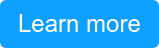Posted by Hayden Crihfield ● 5/8/19 11:26 AM
SharePoint 2010 EOL: What Does it Mean for Legacy System Users?
As the sun sets on SharePoint 2010, users of the server are left wondering what course of action to take in preparation for its end-of-life (EOL) date on October 13, 2020, a.k.a. the day Microsoft ends extended support.
In this post, we’re going to cover everything you need to know, from the good, the bad, and the downright ugly to the solutions Microsoft is offering its users. So, buckle up and let’s dig in!
The Good, the Bad, and the Ugly of SharePoint 2010 EOL
Let’s start with some good news. If you’re expecting an apocalyptic, “abandon ship”-type ending to SharePoint 2010, worry no more. The system isn’t going to stop working immediately on October 13, 2020. Great news, right? Well...
Here’s the bad news. When Microsoft ends extended support, any and all security patches are kaput. So long, bug fixes! Sayonara, operating systems support! And the hits just keep on coming.
Now, it gets ugly. Remember that good news we just talked about? I hope you didn’t get too comfortable with it since it’s only good so long as a critical vulnerability doesn’t rear its ugly head. Should that happen, you could be opening yourself up to a whole heap of trouble.
Then, it gets uglier. Even Microsoft is warning SharePoint 2010 users about the monstrously expensive calamity that could await them if they choose to stay on the server. There’s talk of possible business-crushing penalties and fees due to lack of compliance, high costs associated with the maintenance of antiquated hardware and software, and the Fort Knox-style security you’ll need to invest in to protect your legacy system.
So, what are your options?
To help its customers avoid catastrophe, Microsoft is offering two solutions: one for those wanting to stay on-premise and one for those looking to move to the cloud.
On-prem Solution
For those wanting to stay on-prem, the solution is a multi-phased upgrade that, honestly, sounds exhausting. On the surface, it seems fairly straightforward: migrate to SharePoint 2016 or 2019. Simple enough, right?
Wrong. So, so wrong.
Before moving to SharePoint 2016, you would first have to upgrade to SharePoint 2013. If you’d like to move to the latest version, 2019, you’d have to upgrade to 2013, then 2016, and then, finally, 2019.
With each migration, you’re opening your organization up to more possibilities of human error and data losses, not to mention the need for extensive manual labor and end-user training. Ouch.
If that wasn’t bad enough, you can’t run SharePoint 2016 or 2019 on the same hardware you’ve been using to run SharePoint 2010. You’ll need a better server. Unfortunately, those better servers are already on the chopping block with their own EOL dates:
- SharePoint 2013: April 11, 2023
- SharePoint 2016: July 14, 2026
- SharePoint 2019: TBA
OK, before going any further, I have to pause and ask a serious question to those still using on-prem legacy systems: Are you actually considering staying on-prem?
As technology evolves, staying with an on-prem legacy system means you’re going to have to get used to a slew of problems, including, but not limited to:
- A lack of agility
- Increased instability
- Lower performance and higher consumption of resources
- Compatibility issues
- High investments and hidden costs
It’s 2019. Everyone’s moving to the cloud. Why? Because it’s more secure, more agile, more efficient, and more scalable. On-prem systems are a dying breed amid obsolescence. They come with exorbitant costs and aren’t as safe or user-friendly as cloud-based options — which brings us to option two.
The Cloud Solution
Microsoft knows that legacy systems are on their way out, which is why they’re trying to move their customers to their cloud-based service, SharePoint Online, or to a hybrid of SharePoint servers and SharePoint Online.
While Microsoft has created a content migration tool to help those organizations ready to move to the cloud, it’s not a painless transition.
For starters, SharePoint Online is much more restrictive than SharePoint on-prem servers, so you’ll lose most of your customization and third-party web parts. You know, no big deal.
There’s also a high price tag on the implementation, optimization, and maintenance of SharePoint Online, including those expensive licenses you’re going to have to purchase.
So, what about migrating to a hybrid of a SharePoint server and SharePoint online? While a market leader with a massive installed base, SharePoint was created before the cloud existed, which is a fundamental problem with non-native systems: by design, they can’t keep up with modern, evolving technology and enterprise content demands.
And since migrating from SharePoint to SharePoint Online won’t cost you any less than migrating to another cloud-based alternative, why not open your mind and consider all the available options?
The Bottom Line
Moving away from SharePoint 2010 is complex and can be pretty terrifying, no matter which direction you're heading. But the great news is that you have choices.
We’ve helped hundreds of companies move from on-prem legacy systems to the cloud because we know that’s where the future of business lives.
It’s why AODocs does everything we can, like offer in-house consulting services and work with deployment partners like Maven Wave, to ensure that migrating to a more beneficial platform is easy, secure, and available to all sizes of businesses.
Sticking with something because it’s what you’re used to or what you’ve always done can make you, well, stuck. Just do us a favor and consider all the available options, especially the cloud. The water's just fine in the 21st century.
Modernize with AODocs
AODocs is a flexible, cloud native content management platform designed to increase business agility by replacing legacy/on-premise systems with a scalable SaaS environment that allows business users to build and control their content-rich processes.
Tags: Document Management, Technology